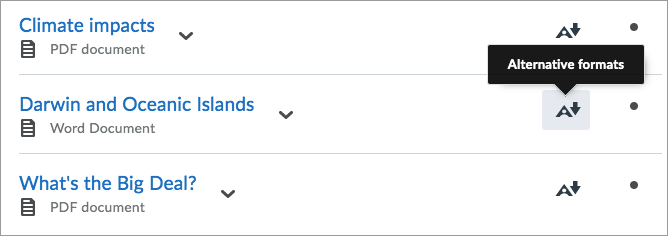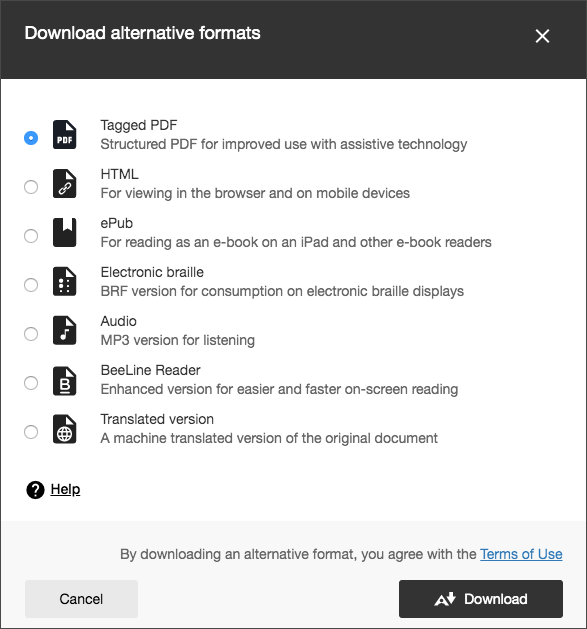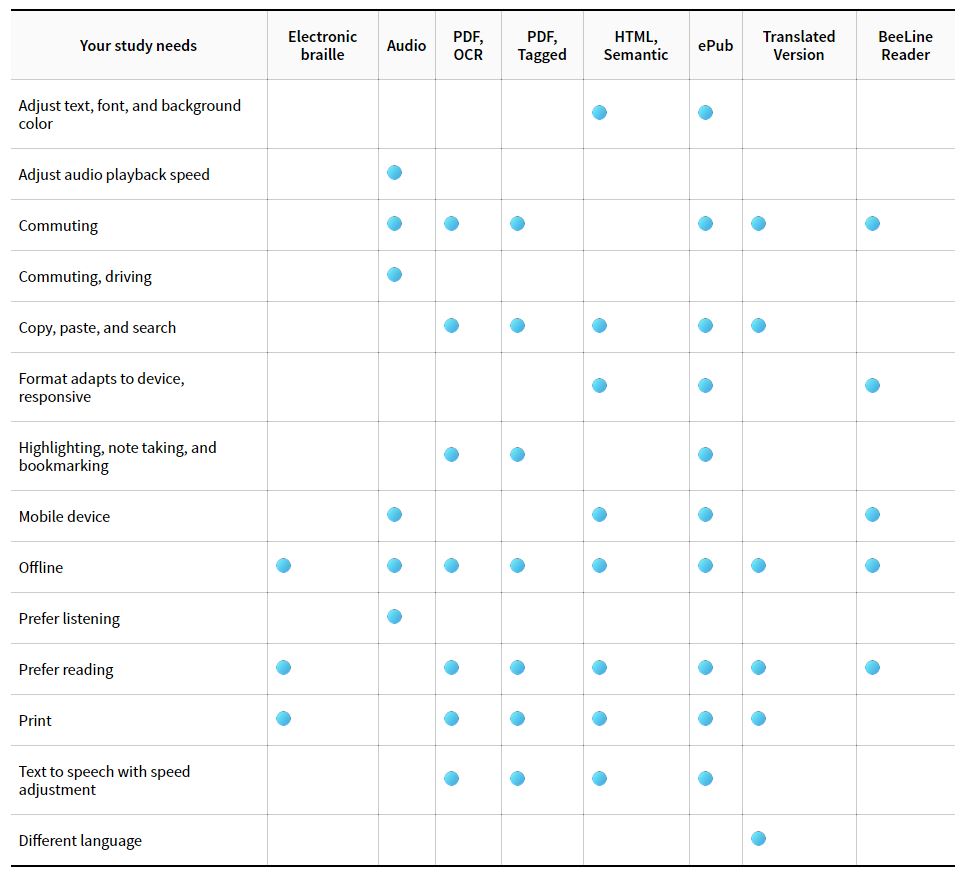Quick Start with Ally for Students
Ally creates alternative files that are easier to use by all students. Ally works within your online course so it's available right where you need it.
Alternative files include readable text for screen readers, pictures with captions, and easy-to-navigate content. Ally creates multiple alternatives from the original documents in your course. You can download these alternative formats anywhere that files are used.
Alternative formats
Your instructor probably has many different files uploaded in your course. Ally creates alternative formats for those files. You can download the alternative formats anywhere that files are used. Just choose the version that is best for your needs!
1. Find a file
Log into your course and find the file you want.
2. Open the file menu
Select the menu beside the file and select Alternative formats.
3. Choose a format
Don’t stick to just one format! Use as many formats as you want.
Which format should I use?
Not sure what format to download? Let us help you decide. This table shows at-a-glance the best formats for your different study needs.
Note: You might not see every alternative format in your list of choices to download. The formats generated depend on the original file uploaded.
-
OCRed PDF - Available for scanned PDF documents only.
Optical Character Recognition - Extracts text from pages and includes auto-tags to create a searchable document. Quality is dependent on scan quality.
-
Tagged PDF - Available for Word documents and PowerPoint presentations.
Creates a PDF with semantic information included. Helpful for devices without Microsoft Office. Frequently used on mobile devices as these can natively render PDF's.
-
HTML - Available for PDF documents, Word documents, and PowerPoint presentations.Creates a responsive and mobile-friendly HTML version. Removes the need for zooming and pinching on a mobile device. Great for offline use.
-
ePUB - Available for PDF documents, Word documents, PowerPoint presentations, and HTML files.For use with an e-book reader. Offers customizability: font and size, text and background colors, annotation and highlighting, and other built-in features.
-
Audio - Available for PDF documents, Word documents, PowerPoint presentations, and HTML files.Utilizes text-to-speech technology. Includes semantic information into speech. Changes voice and pronunciation based on language of original document. Speed can be adjusted in the media player. Easy listening on mobile device. Bimodal presentation. Currently limited to 100,000 characters (~2.5 hours) per document.
-
Electronic Braille - Available for PDF documents, Word documents, PowerPoint presentations, and HTML files.Creates a Braille Ready File (BRF format). Used with electronic braille display or refreshable braille display. grade 2 Unified English Braille (contracted) for English documents.
-
BeeLine Reader - Available for PDF documents, Word documents, PowerPoint presentations, and HTML files.Improves on-screen reading experience. Uses color gradient to guide the eyes through the text. May be helpful for dyslexia, ADHD, vision impairments, etc.
Watch a Student Overview of Ally