Technology Training
Working in the heart of education, you know the importance of lifelong learning. Check out these technology training resources to boost your skills as you continue to grow professionally.
KSU Technology Guide for Faculty & Staff—Return to Contents Page
Online Training Platform: OwlTrain
OwlTrain is KSU’s free e-learning platform for employees. Take time to explore this platform and its wealth of live and self-paced courses, e-books, audiobooks, and other resources for learning and professional development!
You will access most of your mandatory training via OwlTrain—once logged in, select Launch Compliance Training on the main page to see a list of upcoming training requirements and due dates. Please note that the following required training is not accessed via OwlTrain: Cybersecurity Awareness Training and Clery Act and Title IX.
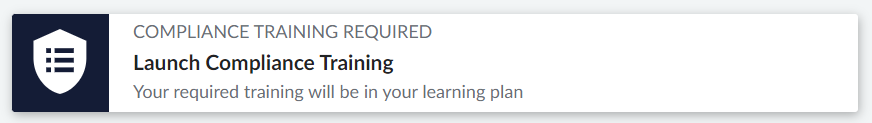
CAISY
OwlTrain features CAISY, an AI conversation simulator from Skillsoft. You can use this tool to practice realistic interactions and receive feedback tailored to your performance. Check out how to play different scenarios and practice different skills in varying contexts. You can even choose the level of agreeableness of your counterpart.
Technology Training and Workshops at KSU
Looking for live technology training right here at KSU? UITS provides several options!
Live Virtual Workshops
Join one—or many!—of UITS’s virtual technology workshops to learn how to use KSU-supported technology.
Topics we cover include . . .
- Microsoft Office 365 Suite
- Excel
- OneDrive
- Outlook
- Powerpoint
- Teams
- Word
- And more!
- Adobe Creative Cloud
- InDesign
- Illustrator
- Photoshop
- D2L
- MediaSpace
- DocuSign
- Qualtrics
How to Register for a Live Virtual Workshop
- Navigate to uits.kennesaw.edu/support/technologyworkshops.php.
- Identify the workshop(s) you are interested in.
- Click the appropriate link to register for each workshop. You will be taken to the registration page within OwlTrain.
- Confirm the workshop date and time, and select Register.
One-on-One and Group Training by Request
UITS provides customized one-on-one and group training sessions on a variety of software applications. We are happy to hold sessions for . . .
- An individual faculty or staff member
- An entire student academic class
- An entire department
- A pair or small group of faculty and/or staff.
Topics we cover include the Microsoft Office 365 Suite (Word, Excel, PowerPoint, Access,
Publisher, Outlook, OneDrive, Teams), Adobe Creative Cloud, D2L Brightspace, SmartBoard,
MediaSpace, DocuSign, and others.
Training can be modified to fit within the time constraints of one or multiple meetings.
All one-on-one sessions are conducted virtually via Microsoft Teams.
Generally to facilitate group training, the course instructor or group representative will need to arrange for a computer lab large enough to accommodate his or her group. Details can be coordinated with our team.
How to Request One-on-One or Group Technology Training:
- Navigate to service.kennesaw.edu/technology.
- Log in (in the top-right corner) and authenticate using Duo.
- Select Service request.
- From the menu on the left, select Software Support.
- Select Training Request for KSU Technology and complete the form. Here, you will indicate whether you would like to request individual or group training.
- Click Submit, and a UITS team member will be in touch with you soon (typically within 2–3 business days).
Please note: Individual and group training sessions MUST be scheduled at least 36 hours in advance. These sessions are not intended as substitutes for workshops; they are meant to address specific issues and questions.












