Weekly Feed—July 15, 2024
This week, UITS has exciting news about technology updates and workshops as well as tips for staying cybersecure no matter where you go. Check it out, faculty and staff!
Technology Workshops, Week of July 15
Windows 11 Upgrade
Faculty and staff: You already know that classroom computers have been upgraded to Windows 11. Now it's your computer's turn to upgrade! Windows 11 brings several new features in addition to enhanced security (which is more important now than ever). Nevertheless, many applications—including Outlook and Office—remain unchanged.
How to upgrade to Windows 11:
- Open Software Center:
- Click the Start menu.
- With the Start menu open, begin typing Software Center.
- Locate and open the Software Center application.
- Initiate installation:
- In the Software Center window, select Updates on the left side.
- Select the available Windows 11 version.
- Click Install to start the upgrade process.
- The upgrade process may take up to 2 hours. You will be able to continue to use your computer during this time.
- Restart to complete your installation.
- Once the download and installation are complete, you will be prompted to restart your computer.
- Save any open work and proceed with the Restart.
- The Restart process may take up to 20 minutes. You will not be able to use your computer during this time.
Detailed instructions for upgrading to Windows 11
Please note that all KSU computers must be upgraded to Windows 11 by the end of Fall 2024.
Questions? The KSU Service Desk is here to support you as you acclimate to the new system.
AI at KSU: Microsoft Copilot
Do you use AI (artificial intelligence) to boost productivity? Protect your—and KSU’s—data when using AI: Use your KSU credentials to access Microsoft Copilot, a powerful AI chatbot, securely. Go to copilot.microsoft.com and sign in using your KSU email and password. Verify the Protected icon is visible in the top of the screen.

Learn More About Using Copilot
Want to get the most out of Copilot? Join a Copilot workshop to learn how to . . .
- Use Copilot securely
- Use Copilot to generate, revise, and proofread text
- Use Copilot to generate images
- Create effective prompts to get what you want from Copilot
- And more!
Upcoming Workshops:
- Tuesday, Jul. 16, at 2 p.m.
- Thursday, Aug. 8, at 2 p.m.
- Wednesday, Aug. 21, at 10 a.m.
- Thursday, Aug. 29, at 2 p.m.
All workshops will be delivered via Teams. Register today!
Interested in attending a different—or additional—technology workshop? Check out our selection of upcoming workshops!
OwlTrain Update
OwlTrain, KSU’s free e-learning platform, is moving to a new user learning experience next month! While the core user experience will remain unchanged, the new learning experience provides an improved interface with new features and delivers personalized learning to meet individual needs.
New changes and features include . . .
- Left-hand navigation for both learners and admins
- Library page instead of a library menu
- What’s New page highlighting new content and features
- Access to all pages from a new My learning page with time-sensitive items listed
- Certifications page showing you all certifications that are available
- Skill benchmark page showing all the skill benchmarks available
- AI Simulations page showing all the CAISY scenarios available
- And more—Find the full list of changes and new features at Skillsoft’s website.
The processes for finding compliance trainings and accessing compliance certificates have not changed.
OwlTrain will transition to this new learning experience on August 4, 2024.
Questions? UITS is here for you! Please contact the KSU Service Desk.
Summer Travel Tech Tips
Cybersecurity has never been more important than it is now. Protect your data as well as KSU's with these essential tips to stay secure when you're on the go.
- Public Wi-Fi: Avoid using public WiFi for sensitive transactions like accessing KSU email or banking.
- VPN (Virtual Private Network): Connect to the KSU VPN so you can work securely from off campus.
- Data backup: Before you leave, back up important data to an external drive or OneDrive* in case your devices gets lost or damaged. *Important: Store data appropriately! Review KSU's data management guidelines.
- Device security: Keep your devices physically secure while traveling. Use locks in hotel rooms and be mindful of where you keep your devices when in public spaces. Check out related tips.
- Location sharing: Avoid sharing your exact travel plans on social media to avoid potential security risks at home.
- Report suspicious emails: If you have any doubts about the legitimacy of an email, click the Phish Alert Button to alert UITS. Check out the KSU Phish Market.
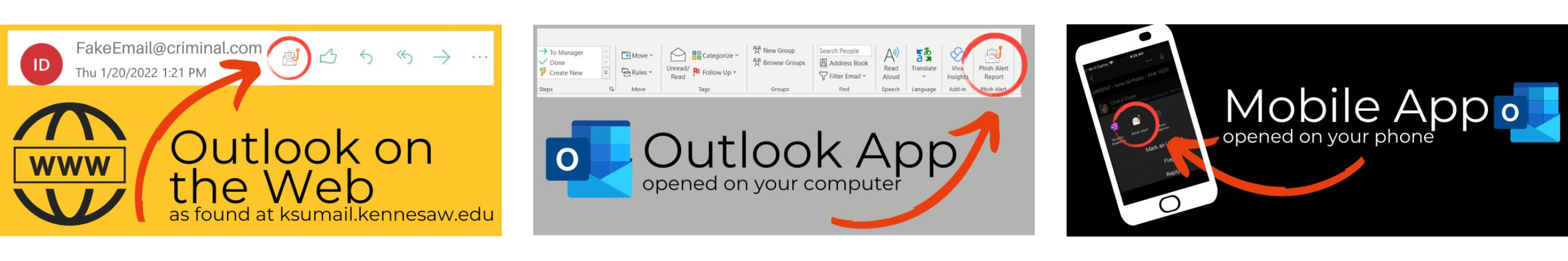
Check out our Cybersecurity webpage for more information, including additional tips.
Questions? Contact the KSU Service Desk or check out the Knowledge Base.
Technology Workshops, Week of July 15
Summer is passing quickly, but you still have time to attend a technology workshop or two! If you've never joined one of UITS's technology workshops, this would be a great week to come to your first one—particularly if you're interested in using AI (artificial intelligence) to boost productivity! If you have joined us before, we would love to welcome you back.
AI at KSU: Getting Started With Microsoft Copilot
Join us for an engaging workshop delving into the exciting world of Microsoft Copilot, a powerful AI (artificial intelligence) tool that can generate text, images, and summaries. Learn best practices for using Copilot securely to protect your data as you ask Copilot to answer questions, generate creative content, and even proofread your writing. Whether you’re looking to write a compelling story, create a unique image, or simply make your day-to-day tasks easier, this workshop will help you master AI at KSU!
Tuesday, Jul. 16, 2–3 p.m. via Teams
Register to join this workshop
Omni CMS
Get acquainted with Omni, the CMS (Content Management System) used by Kennesaw State University websites. This hands-on workshop will guide you through accessing Omni CMS, editing webpages, and adding content, ensuring you can effectively manage your website.
Friday, Jul. 19, 10–11:30 a.m. via Teams
Register to join this workshop
Check out our complete selection of Summer 2024 workshops.
Interested in one-one-one and group training? UITS is here for you!












